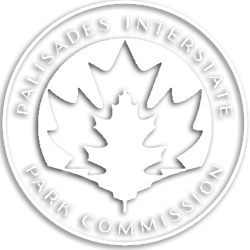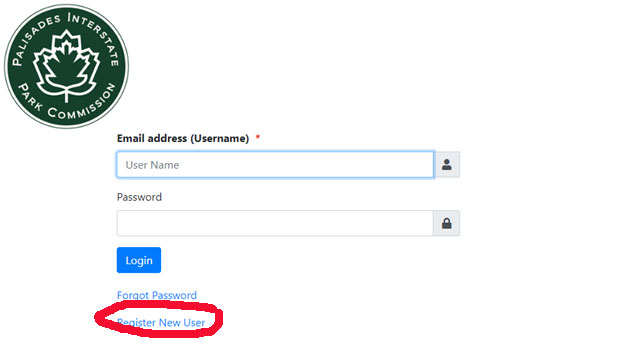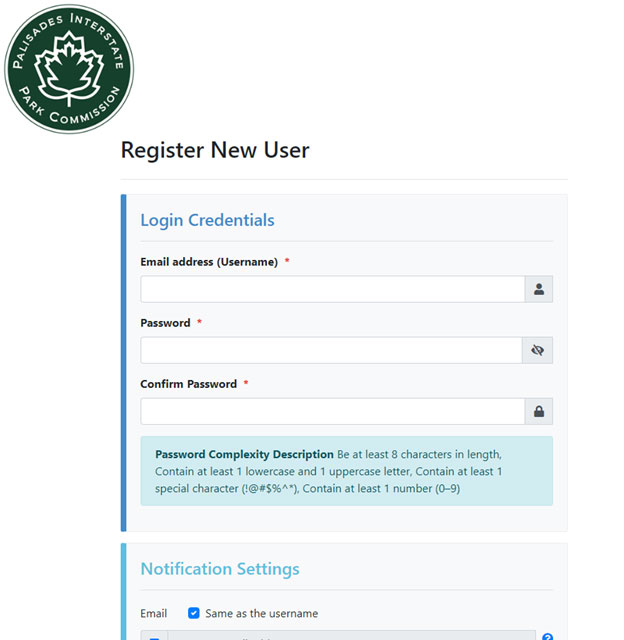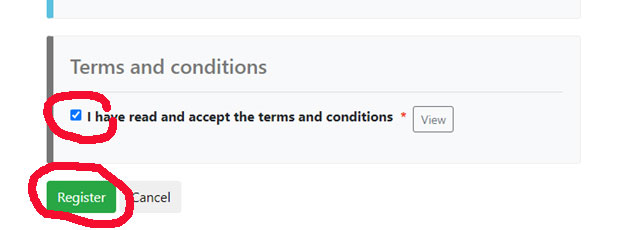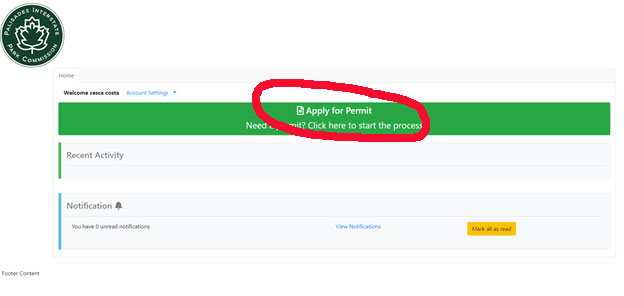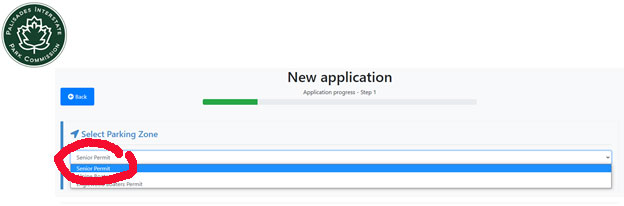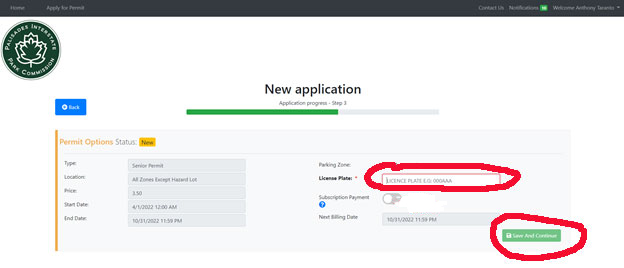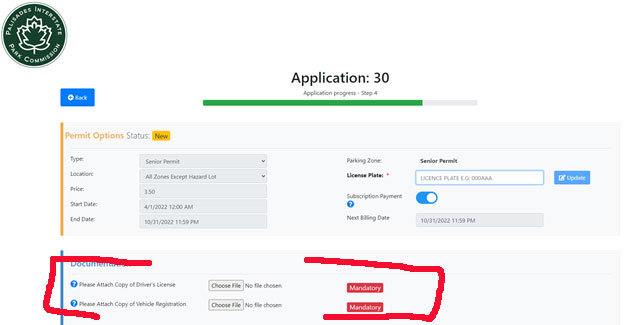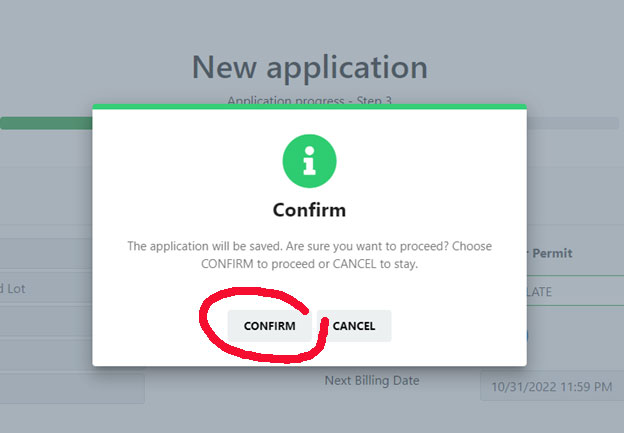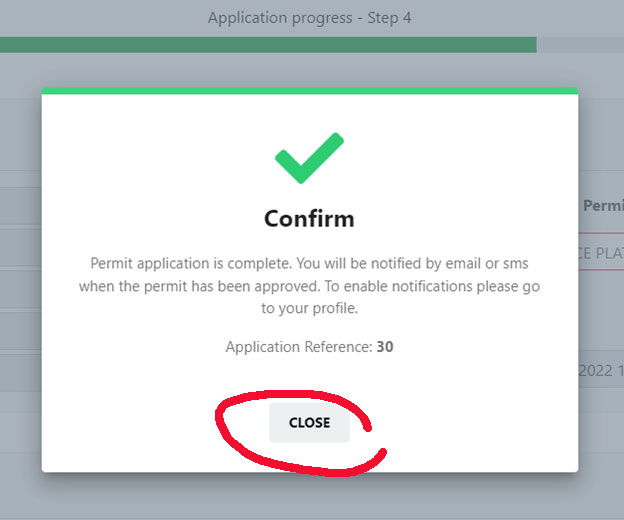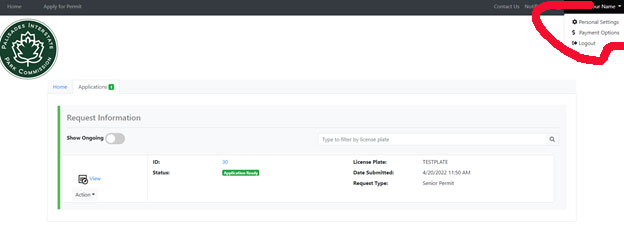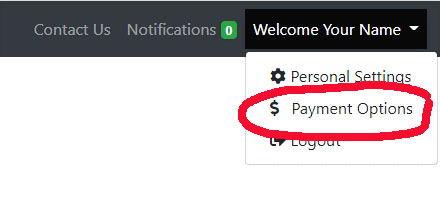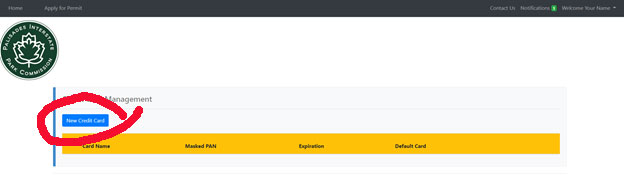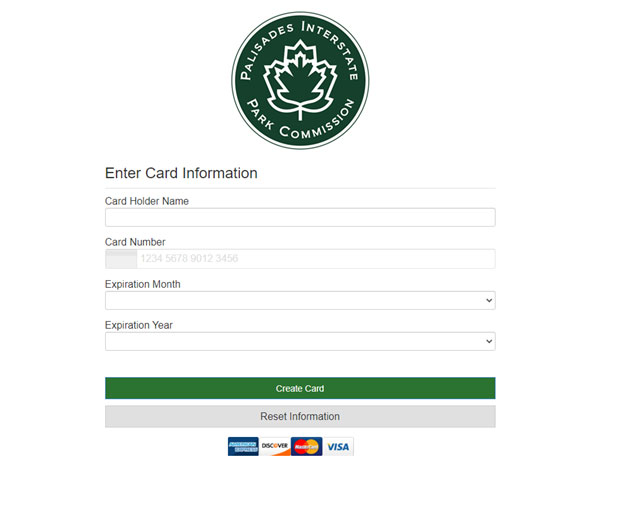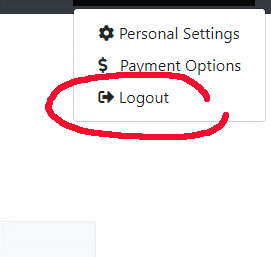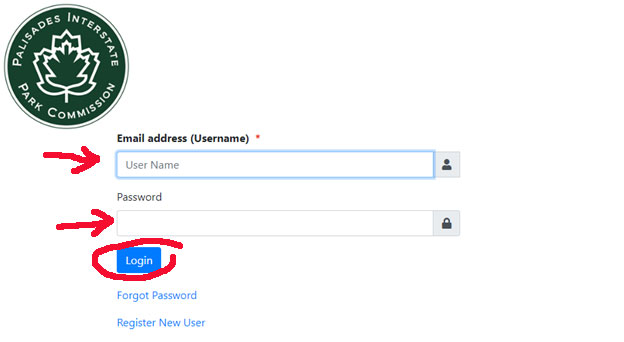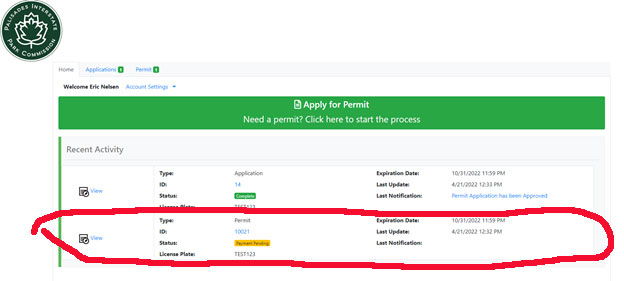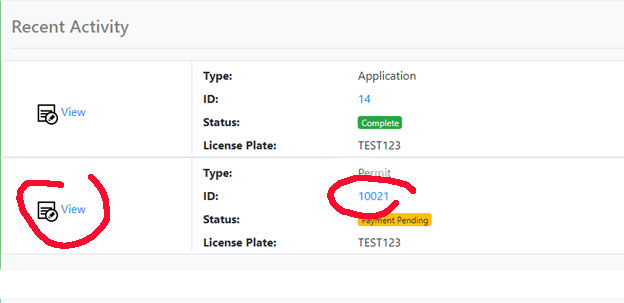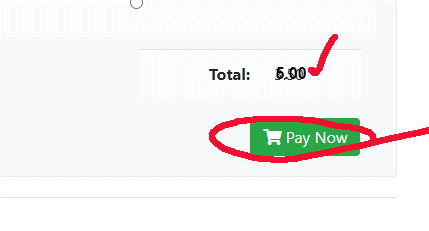Remember that you must enter a credit card in order for us to process your registration!
(See walk-through for details on this important step.)
After you have completed entering your initial registration information, including images of your license and registration and your credit card information, we will review your application. If everything is in order, we will send you an email to let you know that you can now log back into your account to complete your registration with your $5.00 processing fee.
Please allow at least two business days for us to verify your registration information!
You will be able to print out a receipt of your transaction after you have completed your registration process, but this is for your own records only and you will NOT be required to bring this receipt with you to park.
Once your exemption is approved, your license plates will be the only permit you need!